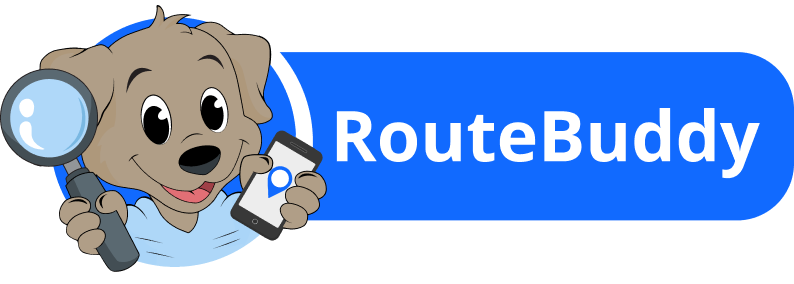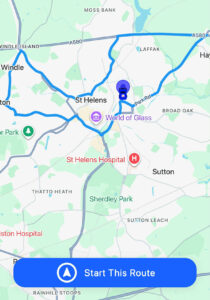Driving in St Helens presents a unique set of challenges. With its busy town streets, narrow residential areas, and proximity to major roads, learners often face a combination of tight corners and high-traffic situations. If you’re preparing for your driving test at the St Helens Test Centre, it’s essential to familiarise yourself with the local routes, speed limits, and test-specific challenges.
Read More: Insider Tips on St Helens (Liverpool) Driving Test Routes
Here’s an FAQ Guide to Navigating the St Helens Driving Test Routes:
1. Where is the St Helens Driving Test Centre?
📍 St Helens Test Centre, 1 Navigation Road, off Pocket Nook Street, St Helens, Liverpool, WA9 1NS. The test centre is conveniently located near the town centre and has basic facilities, including toilets.
2. What is the St Helens Driving Test Route like?
The St Helens Driving Test Routes include a mix of busy town streets, residential roads, and major routes like the A580 and A58. Expect narrow lanes, tight corners, and a combination of residential areas and main roads. Some parts may also involve roundabouts, making it essential to practice your lane discipline and signalling.
3. What roads will I drive on during the St Helens test?
During your test, you’ll drive on:
- Residential roads with parked vehicles
- Town streets with traffic lights and pedestrian crossings
- Major roads like the A580 and the A58
- Roundabouts, especially near town junctions
4. What speed limits should I be aware of in St Helens?
The St Helens Driving Test Routes feature various speed limits, including:
- 30 mph in town areas, especially near Navigation Road and Pocket Nook Street
- 40 mph on larger roads like the A58
- 60 mph on the A580, depending on the specific section
Make sure to stay within speed limits, especially in areas with pedestrians and cyclists.
5. Are there any challenging roundabouts on the St Helens route?
Yes, there are several roundabouts, particularly near the junctions of A580 and A58. You’ll likely encounter busy junctions where good lane discipline and effective signalling are crucial for safe navigation. Practising these roundabouts with RouteBuddy will help you prepare for the test.
6. What manoeuvres are commonly tested on the St Helens Driving Test Route?
Common manoeuvres on the St Helens Driving Test Routes include bay parking, parallel parking, three-point turns, and emergency stops. These tests ensure you’re prepared for common driving scenarios, especially in residential areas and near busy junctions.
7. What should I focus on when practising the St Helens test route?
Focus on:
- Tight corners and narrow lanes, particularly around Pocket Nook Street.
- Roundabouts near the A58 and A580 are likely to appear on your test.
- Pedestrian crossings and parking restrictions in residential areas.
You can practise these routes on RouteBuddy to enhance your skills.
8. Are there any rural roads on the St Helens Driving Test Routes?
While the St Helens Driving Test Routes are primarily urban, you may encounter semi-rural roads leading to the outskirts of the town. These roads can have tighter turns and less visibility, so practising these sections is crucial. RouteBuddy includes routes that simulate these conditions, allowing you to experience rural-like roads safely.
9. How does traffic affect the St Helens Driving Test?
Traffic can be a challenge, especially during rush hours when streets like Navigation Road and Pocket Nook Street become congested. Practice controlling your speed, staying calm in traffic, and using your mirrors effectively to adjust to slow-moving vehicles.
10. How can RouteBuddy help with practising St Helens Driving Test Routes?
RouteBuddy provides GPX-guided routes for St Helens, allowing you to practise the exact test routes on your device. It simulates traffic conditions, speed limits, and critical junctions, helping you prepare with real-life accuracy.
👉 Practise the St Helens Driving Test Routes with RouteBuddy!
11. What are the common road signs I should be aware of in St Helens?
Look out for:
- Speed limit signs in residential and town areas.
- Pedestrian crossings and zebra crossings near schools.
- Roundabout signs, particularly when approaching junctions like the A580/A58 interchange.
Knowing these signs and understanding their implications is crucial for success.
12. How does the weather affect the St Helens Driving Test?
The weather can impact driving, particularly on rainy or foggy days, especially near the A580. The St Helens Driving Test Routes can become slippery, so it’s vital to practise driving in various weather conditions to adjust your speed and maintain control.
13. How long is the St Helens driving test?
The test usually lasts about 40 minutes and covers a combination of town streets, residential roads, roundabouts, and possibly major roads like the A580. You’ll be assessed on manoeuvres like bay parking, emergency stops, and reversing into a parking space.
14. What should I bring on test day?
- Your provisional driving licence
- Your theory test pass certificate
- Glasses/contact lenses if required
- A roadworthy vehicle with L-plates clearly displayed
- Please arrive 10–15 minutes early to minimise test anxiety.
15. How should I approach blind spots and junctions in St Helens Driving Test Routes?
Blind spots can be tricky in residential areas like Pocket Nook Street. Always check your mirrors, especially when turning at junctions. Practising your observation skills will help you navigate these junctions safely and confidently.
16. What is the best time of day to take the test in St Helens?
Mid-morning or early afternoon tests tend to avoid the heaviest traffic times, especially around school runs and peak hours on the A580 and A58. A quieter test will allow you to focus better and manage your nerves.
17. Can I take the test in any weather conditions?
Yes, driving tests occur in all types of weather, but they are more challenging in rain, fog, or snow. If possible, practise under these conditions so you feel more prepared on test day.
18. How can I practise the route before the test?
You can use RouteBuddy to get familiar with the St Helens Driving Test Routes before your test. The app offers GPX-guided routes and simulated conditions, allowing you to build confidence in handling the actual roads.
👉 Practise the St Helens Driving Test Routes with RouteBuddy!
19. What are the most common mistakes learners make on the St Helens Driving Test Routes?
- Not adjusting speed for pedestrian crossings and school zones.
- Failure to check mirrors when merging into traffic or changing lanes.
- Inadequate observation at roundabouts, especially on the A58 junction.
20. What happens after the test?
🎉 Pass: If you pass, you can apply for your full licence online.
📋 Fail: Review the examiner’s feedback, practise the areas you struggled with, and rebook your test when ready.
Sample Guide of the St Helens Driving Test Routes
Starting at St Helens Test Centre
- Location: 1 Navigation Road, off Pocket Nook Street, St Helens, Liverpool, WA9 1NS.
- Direction: Exit the test centre and head onto Pocket Nook Street.
Proceed to Standish Street
- Lane: Stay in the left lane as you turn onto Standish Street.
- Speed Limit: 30 mph.
- Landmarks: Residential area with local shops.
- Tip: Watch for pedestrians and cyclists.
Continue onto College Street
- Lane: Stay in the left lane.
- Speed Limit: 30 mph.
- Landmarks: Residential homes and local amenities.
- Tip: Be cautious of parked cars on the street.
Proceed onto Haresfinch Road
- Lane: Stick to the left lane.
- Speed Limit: 30 mph.
- Landmarks: Haresfinch Park is nearby.
- Tip: Prepare for the roundabout ahead.
Roundabout at Haresfinch View
- Lane: Approach in the left lane and continue onto Haresfinch View.
- Speed Limit: 30 mph.
- Landmarks: Local shops and residential areas.
- Tip: Yield to traffic already on the roundabout.
Roundabout at Green Leach Lane
- Lane: Take the exit onto Green Leach Lane.
- Speed Limit: 30 mph.
- Landmarks: Passing residential homes and parks.
- Tip: Be aware of pedestrians near crossings.
Turn onto E. Lancashire Road
- Lane: Shift into the right lane for smoother navigation.
- Speed Limit: 40 mph.
- Landmarks: Large commercial areas, including St Helens Hospital.
- Tip: Traffic may be heavy, so maintain a safe distance.
👉 Practise the St Helens Driving Test Routes with RouteBuddy!
Turn onto Stanley Bankway
- Lane: Stay in the left lane.
- Speed Limit: 40 mph.
- Landmarks: Residential areas and green spaces.
- Tip: Be mindful of cyclists and pedestrians.
Roundabout at Blackbrook Road
- Lane: Approach in the left lane and continue onto Blackbrook Road.
- Speed Limit: 30 mph.
- Landmarks: Local businesses and residential streets.
- Tip: Use mirrors effectively when merging.
Continue onto Park Road
- Lane: Stick to the left lane.
- Speed Limit: 30 mph.
- Landmarks: Passing parks and local amenities.
- Tip: Be aware of pedestrian crossings.
Turn onto Parr Street
- Lane: Move into the right lane for a smoother turn.
- Speed Limit: 30 mph.
- Landmarks: Residential areas.
- Tip: Be cautious of parked cars and cyclists.
Roundabout at Linkway E
- Lane: Approach in the left lane to exit onto Linkway E.
- Speed Limit: 30 mph.
- Landmarks: Local shopping areas and residential properties.
- Tip: Watch for pedestrians around the roundabout.
Cannington Roundabout
- Lane: Continue straight to Linkway W.
- Speed Limit: 30 mph.
- Landmarks: Passing local businesses.
- Tip: Keep a safe distance from other vehicles.
Continue onto Linkway W
- Lane: Stay in the right lane.
- Speed Limit: 40 mph.
- Landmarks: Residential and commercial areas.
- Tip: Keep an eye out for cyclists.
Roundabout at Kirkland Street
- Lane: Navigate the roundabout and continue onto Lingholm Road.
- Speed Limit: 30 mph.
- Landmarks: Local schools and parks.
- Tip: Ensure you’re in the correct lane when exiting.
Proceed onto Dentons Green Lane
- Lane: Stay in the left lane.
- Speed Limit: 30 mph.
- Landmarks: Passing residential homes and local shops.
- Tip: Be aware of cyclists and pedestrians.
Turn onto Rainford Road
- Lane: Move into the right lane.
- Speed Limit: 30 mph.
- Landmarks: Passing Rainford Park and local businesses.
- Tip: Be mindful of any sharp corners.
Turn onto E. Lancashire Road
- Lane: Shift into the right lane.
- Speed Limit: 40 mph.
- Landmarks: Busy road with multiple commercial areas.
- Tip: Watch for vehicles merging.
Turn onto Moss Bank Road
- Lane: Stay in the left lane.
- Speed Limit: 30 mph.
- Landmarks: Passing Moss Bank Park.
- Tip: Be aware of cyclists and pedestrians.
Turn onto Africandar Road
- Lane: Shift into the right lane for smoother navigation.
- Speed Limit: 30 mph.
- Landmarks: Residential streets and parks.
- Tip: Be cautious around children and pedestrians.
Continue onto Victoria Avenue
- Lane: Stay in the left lane.
- Speed Limit: 30 mph.
- Landmarks: Passing by local homes and public spaces.
- Tip: Keep a safe distance from vehicles ahead.
Turn onto Scaffold Road
- Lane: Stick to the right lane.
- Speed Limit: 30 mph.
- Landmarks: Residential streets and local businesses.
- Tip: Watch for pedestrians.
Roundabout at Washway Lane
- Lane: Navigate the roundabout and head onto City Road.
- Speed Limit: 30 mph.
- Landmarks: Commercial areas and local amenities.
- Tip: Maintain your lane discipline.
Roundabout at City Road
- Lane: Stay in the left lane to continue on City Road.
- Speed Limit: 30 mph.
- Landmarks: Local shops and businesses.
- Tip: Be cautious of cyclists and pedestrians.
Continue onto North Road
- Lane: Remain in the left lane.
- Speed Limit: 30 mph.
- Landmarks: Passing parks and local residences.
- Tip: Keep an eye on pedestrians.
The Landings
- Lane: Continue straight onto A571.
- Speed Limit: 40 mph.
- Landmarks: Commercial and residential areas.
- Tip: Yield to vehicles coming from the roundabout.
Continue onto A571
- Lane: Stay in the left lane.
- Speed Limit: 40 mph.
- Landmarks: A Busy road connecting major parts of the town.
- Tip: Be aware of the fast-moving traffic.
Roundabout at Linkway W
- Lane: Continue straight through to Cannington Roundabout.
- Speed Limit: 30 mph.
- Landmarks: Passing local shopping areas.
- Tip: Watch for pedestrians.
Return to Parr Street
- Lane: Stay in the right lane.
- Speed Limit: 30 mph.
- Landmarks: Passing residential areas and parks.
- Tip: Look out for cyclists.
Turn onto Atlas Street
- Lane: Continue onto Atlas Street and head back to Pocket Nook Street.
- Speed Limit: 30 mph.
- Landmarks: Residential streets and public spaces.
- Tip: Be mindful of parked cars.
Return to Navigation Road
- Lane: Shift into the right lane to head back to the St Helens Test Centre.
- Speed Limit: 20 mph near the test centre.
- Landmarks: Approaching St Helens Test Centre.
- Tip: Prepare for a bay park—align your car carefully with the parking bay.
Conclusion: Are You Ready to Conquer the St Helens Driving Test Routes?
The St Helens Driving Test Routes may present a mix of urban, residential, and major road challenges, but with RouteBuddy by your side, you can confidently prepare for your test. By practising the route and familiarising yourself with key junctions, speed limits, and manoeuvres, you’ll be well-prepared for test day. Start practising the St Helens Driving Test Routes today and approach your driving test with confidence.
👉 Practise the St Helens Driving Test Routes with RouteBuddy!